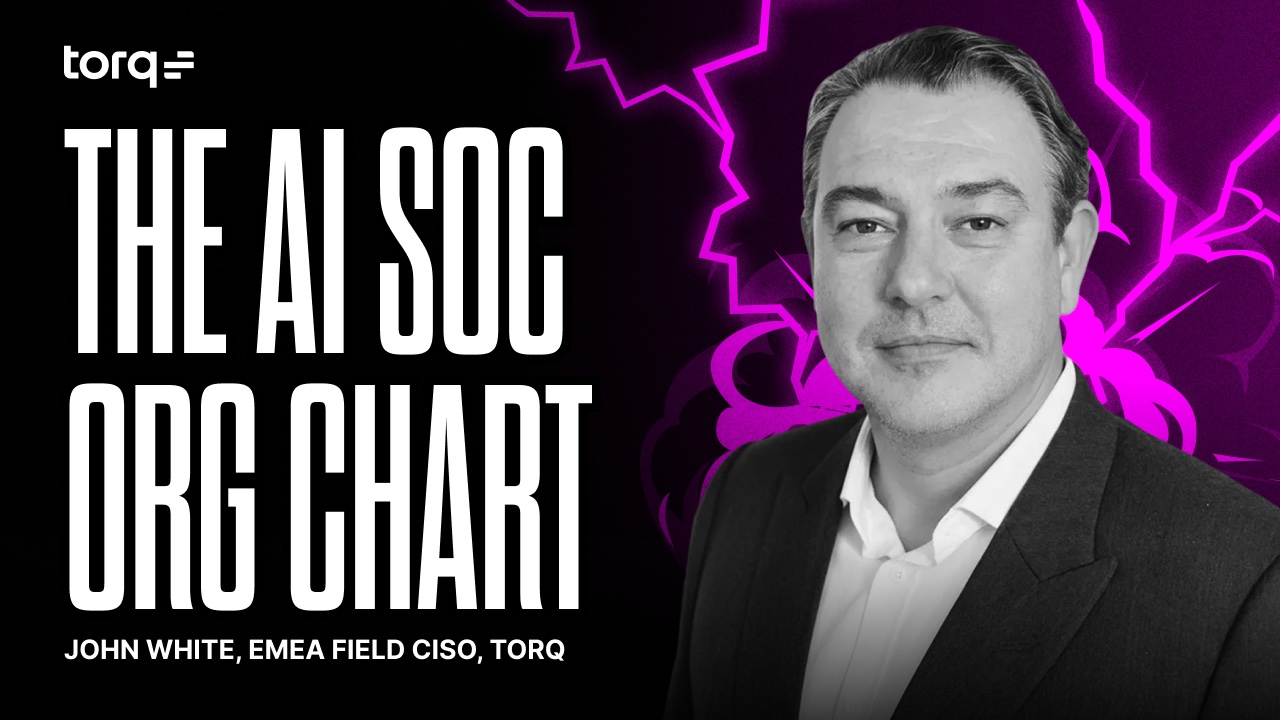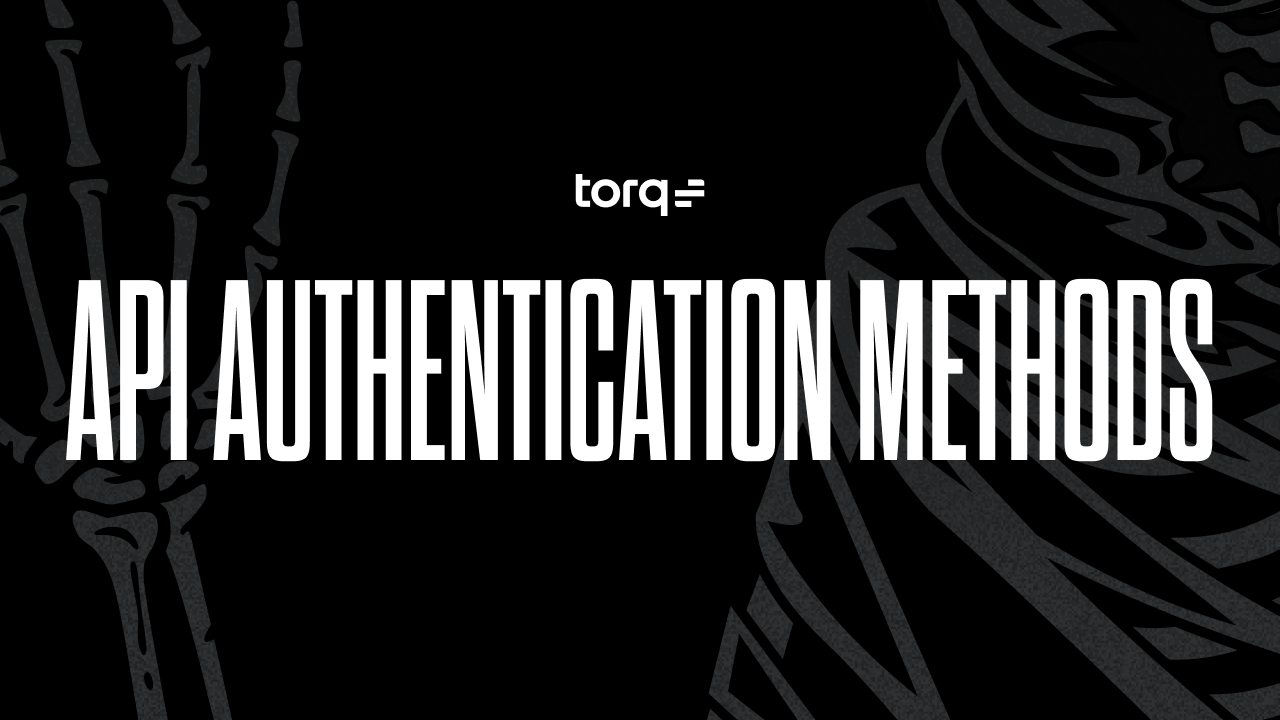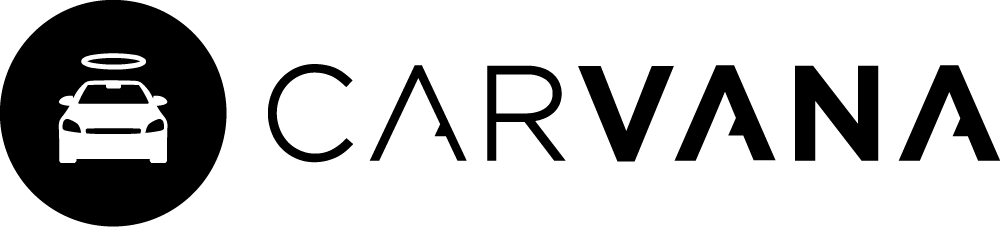Contents
Get a Personalized Demo
See how Torq harnesses AI in your SOC to detect, prioritize, and respond to threats faster.
Phishing has evolved from a nuisance into a full-blown crisis for SOC teams. Once easy to spot, today’s phishing emails are polished, personalized, and powered by generative AI — enabling attackers to launch thousands of realistic campaigns in minutes.
SOCs are drowning in suspicious email reports, with analysts forced to inspect headers, attachments, and URLs at scale manually. Even worse, over a majority of end-user reports turn out to be false positives, meaning hours of wasted effort chasing noise instead of responding to real threats.
Why Phishing Analysis Overwhelms SOC Teams
Phishing isn’t just the most common cyberattack; it’s also one of the most draining for security teams. Attacks have increased 49% since 2021, with each successful breach costing organizations nearly $5M on average. GenAI has fueled a 4,151% increase in phishing campaigns since 2022, so the volume and realism of phishing attempts are outpacing traditional defenses.
Phishing analysis is the process of examining suspicious emails to identify and mitigate phishing attacks. This involves scrutinizing various aspects of the email, including sender details, content, and attachments, to detect signs of malicious intent. It’s a critical component of cybersecurity, helping organizations protect themselves from data breaches and other cyber threats.
For SOC analysts, every reported phishing email can become a time sink. Investigations require painstaking review of headers, attachments, URLs, and sender reputation checks — often across multiple tools. A Microsoft study found 90% of user-reported phishing emails turn out to be false positives, yet each still consumes valuable analyst time. At scale, that means thousands of hours spent chasing noise while real threats risk slipping through the cracks.
This perfect storm of higher alert volume, more sophisticated lures, and limited staff creates an unsustainable workload. Instead of focusing on strategic tasks like threat hunting or incident response, analysts get buried in repetitive phishing checks. The result: Burnout, alert fatigue, and delayed response times that adversaries exploit to their advantage.
With the help of automation taking over the repetitive triage and enrichment tasks that bog analysts down, platforms like Torq HyperSOC™ slash analysis times from hours to minutes, eliminate the majority of false positives, and free security teams to focus on threats that actually matter.
How to Automate Outlook Mailbox Monitoring with Torq
Torq HyperSOC™ includes ready-to-run templates that transform your phishing inbox into an always-on, case-driven automation pipeline. Here’s how it works end-to-end, plus the setup details, best practices, and guardrails that make it safe at scale.
1. Turn Your Mailbox into an Always-On Detection Pipeline
Instead of relying on analysts to check a shared phishing inbox, Torq connects directly to Microsoft Outlook using Microsoft Graph API. A dedicated mailbox (for example, [email protected]) becomes an automated trigger point, and every new report instantly kicks off an enrichment and triage workflow. This integration is secure by design, using least-privilege permissions and admin-controlled access policies to keep everything locked down.
2. Automate the Analysis
Once a message lands, Torq automatically extracts and analyzes the essential data: headers, links, attachments, sender reputation, and user context. Behind the scenes, AI and security Hyperautomation handle all the enrichment tasks that typically burn analyst time — checking SPF/DKIM, scanning URLs and attachments, detonating files in sandboxes, and cross-referencing with threat intel. This leaves analysts with a fully scored, context-rich case that tells you whether it’s safe, suspicious, or malicious, all before a human ever touches it.
3. Respond at Machine Speed
When Torq confirms a threat, response happens automatically but safely. The platform can:
- Quarantine malicious emails organization-wide
- Block domains or senders
- Isolate infected endpoints or reset credentials through integrated EDR and IAM tools
- Notify users with templated guidance (e.g., “Did you click…?”) for added validation
- Log every action, approval, and artifact in a complete, auditable case file
Everything runs according to your organization’s policies; automation never overrides human approval for sensitive actions.
4. Get Case Management That Writes Itself
Each investigation is automatically converted into a structured case, complete with enriched data, screenshots, indicators, and an easy-to-read AI-generated summary. Analysts can quickly review, bulk-close false positives, or pivot into related cases for campaign hunting — all from a single workspace.
What once took hours now happens in seconds, freeing your team to focus on strategy and proactive threat hunting instead of inbox cleanup.
5. Enforce AI Guardrails
Automation at scale only works if it’s safe, and Torq was built with that in mind. Every workflow runs with built-in AI governance, compliance, and resiliency features designed for enterprise SOCs and MSSPs.
- Least-privilege access: Microsoft Graph permissions are scoped to a single mailbox or folder, minimizing exposure.
- Role-based access controls (RBAC) and approvals: Sensitive actions like global purges or account disables always require the right role or human confirmation.
- Self-healing subscriptions: Torq automatically monitors Microsoft Graph subscriptions, renews them before expiration, and alerts if something drifts.
- Resilient error handling: Smart retries and throttling logic keep automations stable under API load or transient faults.
- MSSP-ready tenant isolation: Shared automations can be cloned per customer, ensuring strict data separation with zero cross-tenant risk.
6. Experience What “Good” Looks Like
A well-built phishing response automation doesn’t just run — it delivers measurable impact. Here are the key KPIs that show it’s working:
- Faster MTTD / MTTR: Phishing cases identified and contained in minutes, not hours
- Broader automation coverage: A growing percentage of Tier-1 triage handled end-to-end with zero human touch
- Reduced false positives: Fewer manual reviews and cleaner queues for analysts
- Better purge performance: Malicious messages removed across mailboxes more quickly and completely.
- Higher user engagement: High confirmation rates and faster user responses to “Did you click?” checks
- Improved analyst efficiency: Hours reclaimed per case — often hundreds of hours per quarter — that can be reinvested into proactive security work
When these numbers start trending up and manual reviews drop off, that’s when you know your automation is transforming the SOC.
Faster, Smarter, and Scalable Phishing Analysis
Torq cuts phishing triage from hours to minutes. Automated enrichment includes:
- DMARC/SPF analysis to validate sender reputation
- URL screenshotting to detect impersonation
- Sandbox detonations and IOC checks for attachments
- AI-generated summaries of findings, ready for analyst review
The outcome: faster investigations, fewer false positives, and higher analyst efficiency.
Torq Makes Traditional Phishing Analysis Tools Better
Legacy SOAR tools require rigid playbooks and manual tuning. Torq delivers:
- No/low-code flexibility: Build workflows in minutes.
- Agentic AI: Summarizes, enriches, and prioritizes phishing cases.
- 300+ integrations: Connects to your SIEM, EDR, IAM, ITSM, and email stack.
- Scalability: Automate phishing triage across thousands of alerts with no extra headcount.
Make Phishing Analysis Autonomous
Phishing isn’t slowing down — but your team doesn’t have to slow down with it.
With Torq HyperSOC™, phishing analysis becomes fast, reliable, and fully automated. Every reported email is enriched, scored, and resolved in minutes, with full visibility and control. By turning repetitive triage into efficient and autonomous workflows, Torq helps SOCs reclaim time, eliminate false positives, and focus on stopping real threats before they spread.
Check out our SOC Efficiency Guide for tips on squeezing the most out of your SOC processes, people, and tech stack.
FAQs
Phishing analysis includes investigating an email to determine whether it’s malicious or benign. Analysts inspect elements like the email header, sender domain, URLs, and attachments to uncover signs of spoofing or social engineering. Using automation tools such as Torq HyperSOC™, SOC teams can quickly analyze large volumes of suspicious emails across the mailbox to identify real threats while reducing manual workload.
You can identify a phishing email by examining inconsistencies in the sender address, checking the email header for mismatched domains, and inspecting embedded URLs for redirects or spoofed links. Poor grammar, unexpected attachments, and urgent requests for sensitive information are common warning signs. Modern email security tools and phishing analysis tools help automate these checks by performing authentication validation (SPF, DKIM, DMARC) and sandbox testing.
A suspicious email often contains subtle red flags, such as a spoofed display name, forged sender authentication headers, or URLs that impersonate legitimate brands. Malicious emails may include weaponized attachments, such as PDFs or Office documents containing macros. By analyzing the email header and sender authentication results, SOC teams can determine whether the threat is credible. Automated analysis tools like Torq can perform these verifications instantly.
Absolutely. With a modern security automation platform like Torq, the entire phishing analysis process — from mailbox monitoring to threat enrichment and response — can be automated safely and effectively. Automated workflows extract data from the email header, verify sender authentication, assess URLs and attachments, and classify each message as benign, suspicious, or malicious. Guardrails such as RBAC, approval flows, and secure integrations ensure that automation never acts on false positives or spoofed alerts.
Phishing analysis is foundational to modern email security because it enables organizations to detect malicious messages that slip past traditional filters. Attackers often exploit trust in familiar senders or use spoofed domains to steal sensitive information like credentials or financial data. Automated phishing analysis tools correlate data across multiple sources — including the email header, authentication records, and threat intel feeds — to identify and neutralize these threats before they reach users.
Torq combines no-/low-code automation with AI-driven phishing analysis to streamline email security workflows end to end. Unlike rigid playbook-based systems, Torq dynamically analyzes phishing emails, validates authentication headers, enriches sender data, and triggers response actions automatically. With 300+ integrations, Torq connects to your mailbox, SIEM, and other analysis tools to deliver continuous, adaptive protection against spoofed or malicious emails.