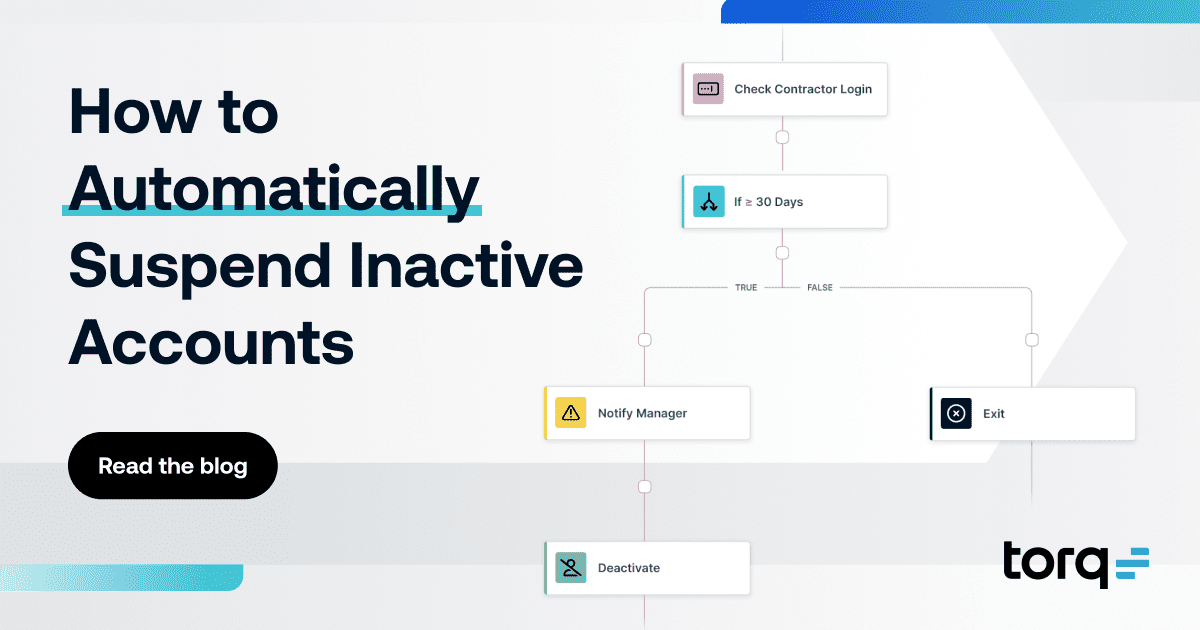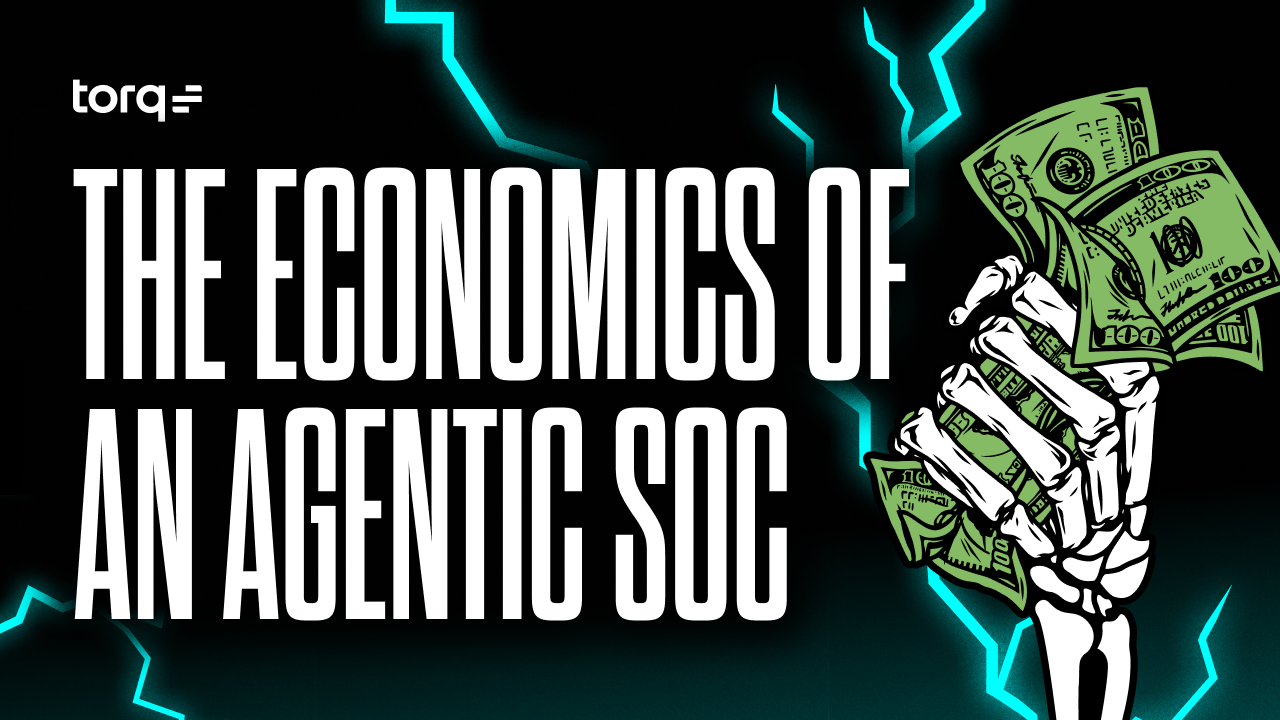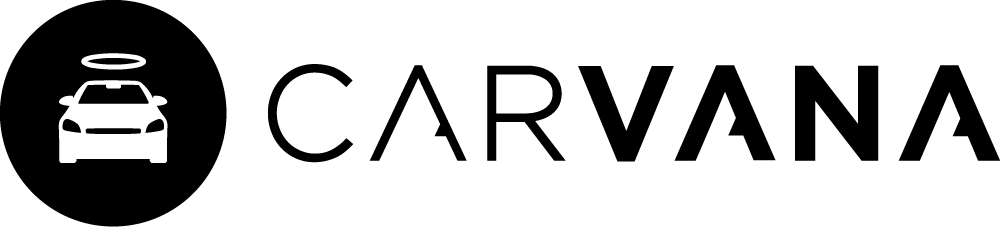Contractors, freelancers, and other temporary workers have become essential parts of the modern enterprise. For IT and security teams, these individuals present unique challenges compared to full-time workers—and potential risks.
The ‘offboarding’ process for these contractors is often less formal than bringing them on. Meaning, many just stop using their entitlements and accounts without actually closing them. These dormant accounts can pose serious risks to the organization.
A simple solution is to monitor these accounts and deprovision them after a set amount of inactivity. But for organizations with dozens or even hundreds of contractors at any given time, this solution does not scale. They need to automate the process in order to maintain efficiency.
How Torq automates contractor deprovisioning
Torq users can automate this process in just a few minutes with the workflow template Suspend Inactive Contractors After 7 Days of Inactivity.
By default, the workflow runs once a day, and as the name suggests, it will check the past seven days for logins. Likewise, Okta and Slack are the default apps for identity provider and chat, respectively.
All of these conditions can be customized based on your organization’s needs. So for example, you can just as easily check once a week, looking back one month, using Azure AD and Microsoft Teams.
Here’s how it works:
- Torq will pull all active accounts with a user type of “contractor”, then filter to show the ones with no logins in the past seven days.
- The Torq chatbot sends the list to a designated Slack channel and asks for approval to suspend.
- If the request is denied, or if the request times out, the process is terminated and the Slack channel is notified.
- If approved, Torq will tell Okta to suspend each account, then log successes and/or failures in case the information is needed for audit later on.
- Once the process is complete for each inactive account, a final update is sent to the Slack channel to notify the team.
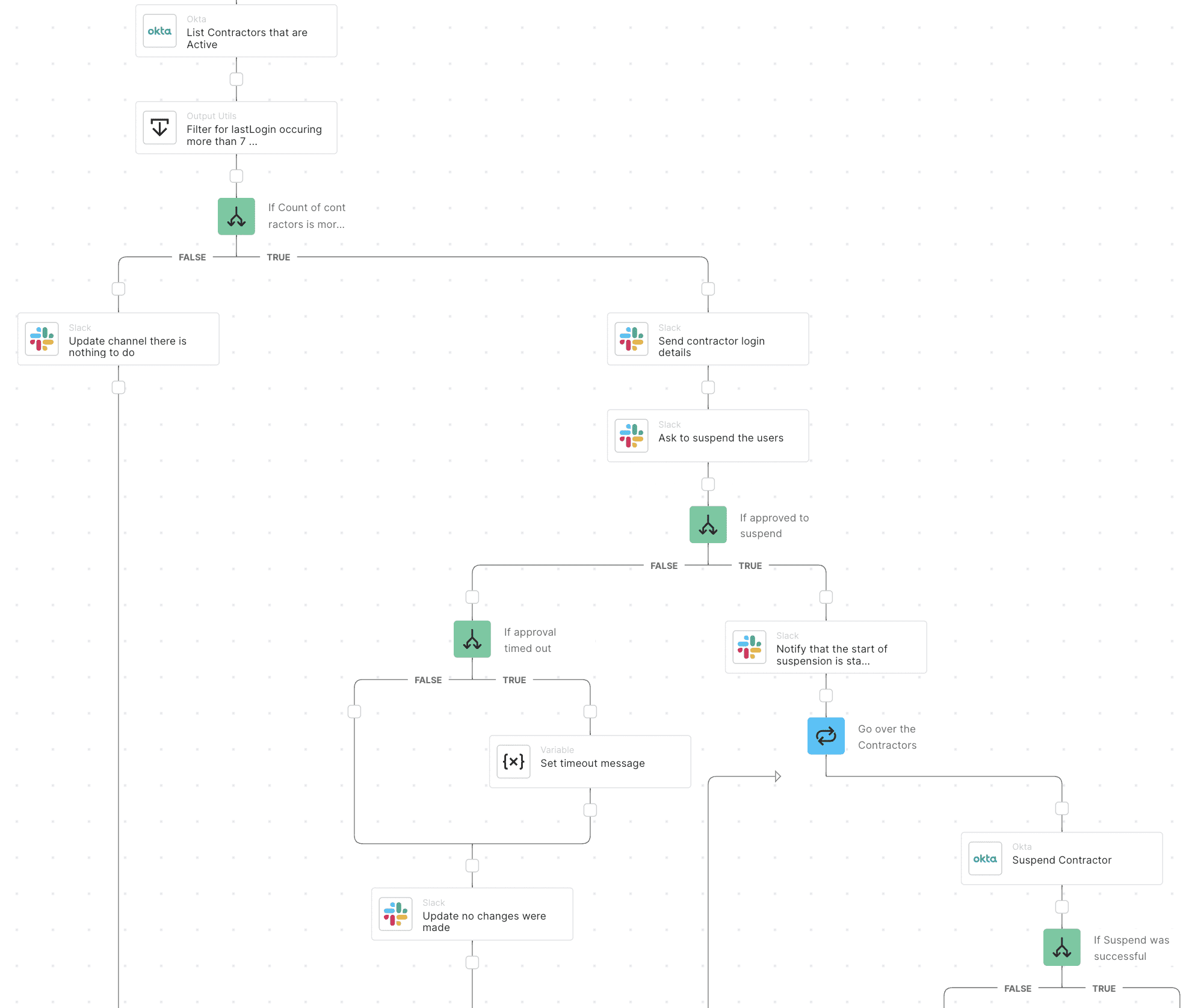
Torq workflow for automatically suspending inactive contractors
This is a good example of how pre-built templates in Torq can help automate tedious-but-critical tasks like suspending users. It’s quick and easy to set up, and includes some powerful variables to help you tailor the workflow to your policies.
Get the workflow template
Already a Torq customer? You can find this workflow and dozens more in Torq’s template library. Just add it to your Torq account, and then connect your identity provider and chat app.
Get Started Today
Not using Torq yet? Get in touch for a trial account and see how the no-code security automation platform unifies your security, infrastructure, and collaboration tools to create a stronger security posture.