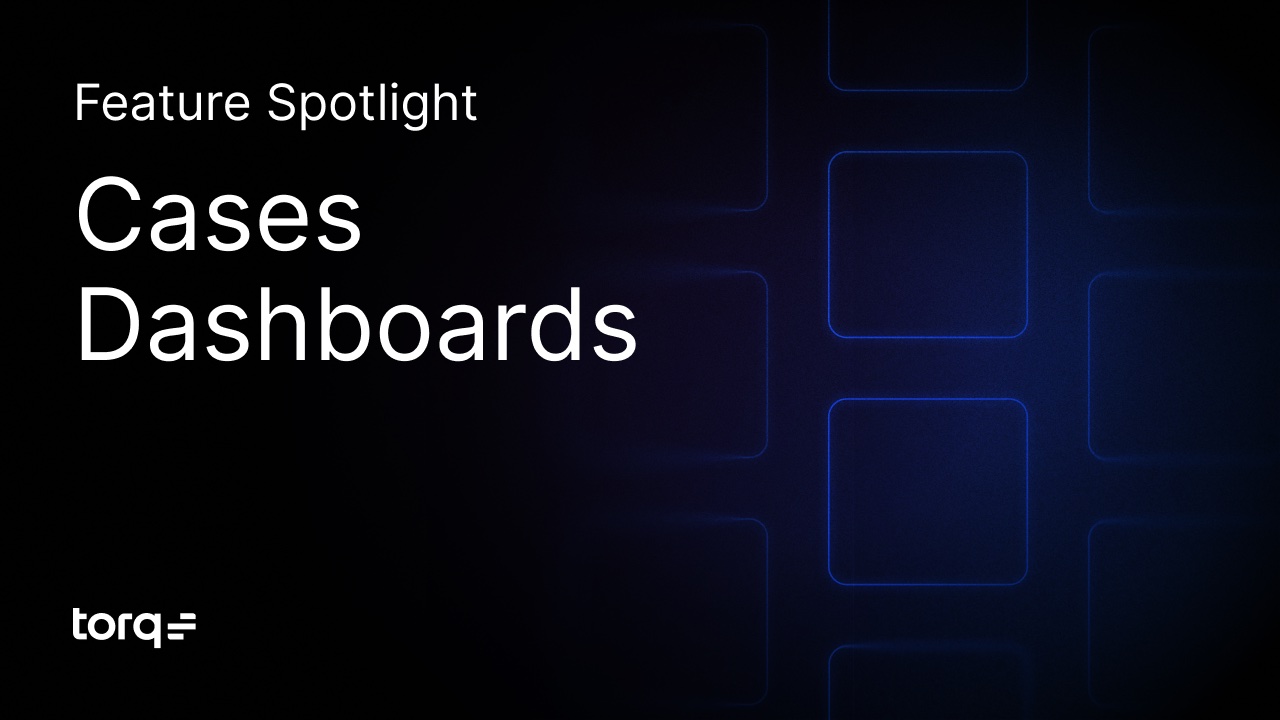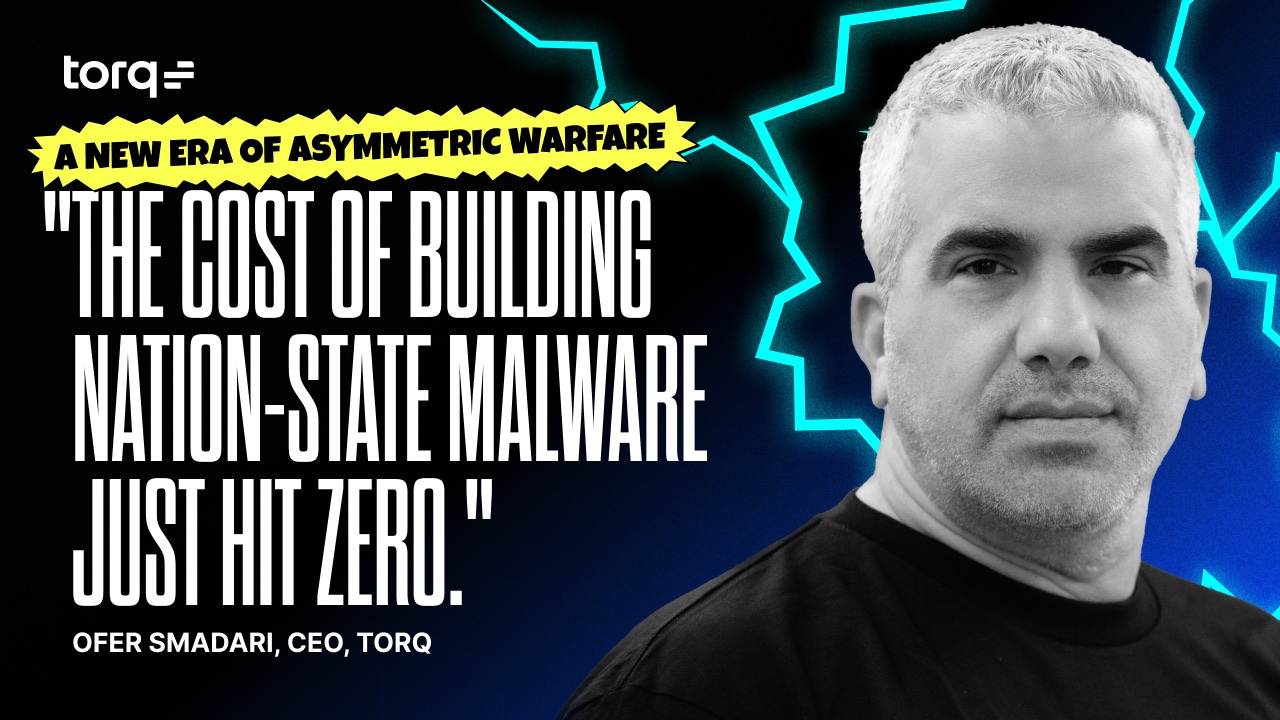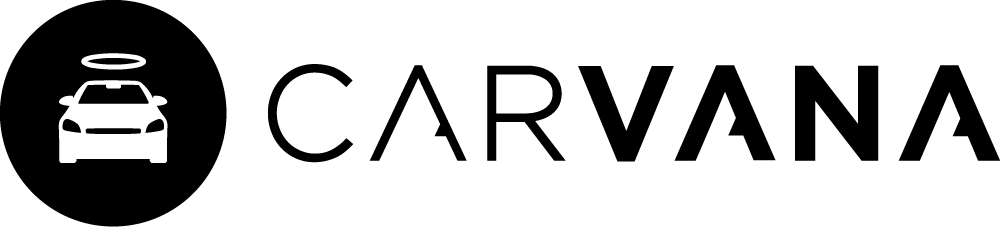Contents
Get a Personalized Demo
See how Torq harnesses AI in your SOC to detect, prioritize, and respond to threats faster.
Retail companies are high-value targets for cybercriminals. With sprawling infrastructures, complex supply chains, and large amounts of customer data, retailers are a goldmine for bad actors. In 2024, the With massive volumes of customer data, sprawling store networks, vulnerable point-of-sale systems, and complex supply chains, retail businesses are prime targets for ransomware, phishing, credential theft, and supply chain intrusions.
At the same time, cybersecurity teams are under intense pressure to protect operations, uphold compliance, and respond to cyber threats instantly, all without disrupting customer experience. Traditional security tools can’t keep up.
That’s why more retailers are turning to security Hyperautomation to transform their SOCs, eliminate manual work, and defend against today’s most sophisticated threats. This blog explores the top use cases for cybersecurity in the retail industry and shows how a leading global fashion retailer scaled their SOC with Torq.
Why Cybersecurity in Retail Demands a New Approach
Retail has become one of the most targeted industries, accounting for one in four cyberattacks. With sprawling networks, complex digital supply chains, and massive amounts of sensitive customer data, the retail industry accounted for 24% of all cyberattacks in 2024 — more than any other vertical. The average cost of a data breach in retail has climbed to $3.28 million.
Cybersecurity in the retail industry is becoming more difficult to manage due to the rise in e-commerce (84% of consumers now shop online), omnichannel platforms, and distributed teams. Cybercriminals exploit vulnerabilities in POS systems, third-party vendors, and cloud environments using tactics like phishing, ransomware, and credential theft.
Cybersecurity Challenges in the Retail Industry
High alert volumes with limited analyst headcount: Retail SOCs work with thousands of alerts daily, many of which are false positives or low-priority noise. With small teams stretched thin across locations and time zones, critical threats can easily slip through the cracks. This alert overload leads to burnout, slower response times, and dangerous blind spots in the attack surface.
Manual ticket handling and case management: Legacy workflows rely heavily on human intervention, from assigning tickets to gathering evidence and escalating incidents. This manual process is time-consuming and error-prone, making it nearly impossible to keep up with today’s speed and complexity of threats. SOC analysts spend more time managing systems than securing them.
Access and identity control challenges: Retail businesses must manage thousands of users across stores, warehouses, and corporate systems. Controlling access is a daily challenge, especially for temporary or third-party users. Without SOC automation, granting and revoking admin rights or privileged access becomes inconsistent, increasing insider risk and potential compliance violations.
Customer service expectations and compliance demands: Downtime is not an option in retail. Customers expect seamless transactions and real-time digital experiences, while regulatory bodies demand strict adherence to data privacy and security standards (e.g., PCI DSS, GDPR). Security teams must ensure continuous protection without disrupting customer-facing operations, a delicate balancing act made harder by outdated tools and manual processes.
Top Cyber Threats Targeting Retailers
- Ransomware attacks: Threat actors deploy file-encrypting malware to lock critical retail infrastructure, such as inventory databases and POS systems, and then demand cryptocurrency payments in exchange for decryption keys. This often stops operations and disrupts revenue streams.
- Phishing campaigns: Adversaries use targeted social engineering and spoofed domains to deliver payloads or harvest credentials, enabling lateral movement, privilege escalation, and subsequent exploitation across retail IT and cloud environments.
- Point-of-sale (POS) malware: POS malware infiltrates endpoints via vulnerable network paths or infected third-party software, intercepting unencrypted track data and exfiltrating payment card information to command-and-control (C2) infrastructure.
- Supply chain compromise: Attackers exploit weak security controls in upstream vendors or software suppliers to insert backdoors or manipulate trusted integrations, providing persistent access into the retailer’s internal systems and customer databases.
- Insider threats: Authorized users — either negligently or maliciously — circumvent access controls, exfiltrate sensitive data, or introduce malware into the network, exploiting gaps in monitoring, logging, and least-privilege enforcement.
These mounting threats and operational challenges reveal a simple truth: retail cybersecurity can’t keep relying on manual effort and legacy tooling. The sheer volume, speed, and sophistication of attacks demand real-time detection, automated response, and continuous enforcement of access policies across a sprawling ecosystem.
By replacing reactive, fragmented workflows with intelligent, end-to-end automation, Torq Hyperautomation empowers retail SOCs to instantly triage alerts, investigate threats, and respond autonomously — at scale. It’s not just faster; it’s the only sustainable path forward.
How Torq Hyperautomation Solves Retail’s Biggest SOC Challenges
1. Automating Security Case Management to Fight Breaches
Torq automatically ingests and prioritizes open security incidents from tools like Wiz, enriches them with actionable context, creates complete cases, and routes them based on severity and team workflows, eliminating the need for repetitive, manual triage.
Workflow Steps:
- Filter Wiz event data to select incidents with status ‘OPEN’ and severity ‘MEDIUM’, ‘HIGH’, or ‘CRITICAL’.
- Transform data using Data Agent (AI-generated data transformation) operator to prepare it for case creation.
- Create a new case with detailed incident information and links.
- Add a quick action button to the case for advancing investigation phases based on the assigned runbook.
- Extract indicators of compromise (IOCs) from incident alerts.
- Populate observables within the security case with the newly extracted IOCs.
- Update case severity based on incident severity and:
- IF case severity changes to ‘CRITICAL’ or ‘HIGH’, change the case state to ‘TRIAGE’ and assign the case to the appropriate Tier-2 analyst.
- IF case severity changes to ‘MEDIUM’ or ‘LOW’, change the case state to ‘TRIAGE’ and assign the case to Socrates, Torq’s AI SOC Analyst, for remediation.
2. Real-Time Threat Intelligence to Combat Phishing and Ransomware Attacks
With integrations like CrowdStrike and threat intelligence tools (VirusTotal, Recorded Future), Torq analyzes command line activity and extracts IOCs using AI. It flags risks early and updates case observables in real time to stop evolving ransomware attacks and phishing before damage occurs.
Automate the process of retrieving, analyzing, and managing threat intelligence data from CrowdStrike alerts, integrating AI Task Agent operator analysis, and updating case observables.
Workflow Steps:
- List Crowdstrike case events and filter them based on [custom] criteria.
- Create a session with CrowdStrike, retrieve alert details, and add to case.
- Filter and process command line data using the AI Task Agent for analysis.
- Extract and filter IOCs from alert details.
- Compare new IOCs with existing case observables and identify unique ones.
- Trigger a secondary nested workflow to check observables with threat intelligence (Workflow: Parallel Execution – VirusTotal, Recorded Future, AlienVault).
- Revoke the CrowdStrike session token and exit.
3. Enriching Alerts for Faster Detection of Retail Cyber Attacks
Torq aggregates data from endpoint and asset platforms like SentinelOne, Axonius, and Azure AD to provide rich, multi-source context for every alert. AI-generated summaries accelerate understanding, reduce noise, and enable accurate, automated decision-making.
Workflow Steps:
- Execute parallel processes to gather endpoint details from multiple sources.
- Retrieve agent details from SentinelOne using an API call with specified parameters.
- Extract key information from SentinelOne data using a JSON query.
- Fetch device details from Axonius with a POST request and process the response to extract relevant attributes.
- Generate an access token for Microsoft 365 and retrieve device information from Azure AD based on display name.
- Compile the gathered data from SentinelOne, Axonius, and Azure AD using AI Task Agent to create a formatted summary of results.
4. Automating Identity and Access Requests to Secure Retail Networks
Retail SOCs can automate the entire process of requesting, approving, and granting temporary admin access across distributed store locations — from Slack initiation to device matching and IT approval, ensuring compliance, timely revocation, and stronger retail network security.
Workflow Steps:
- Search for a Slack user’s email address based on the provided username.
- If the email is found, prompt the user to provide a reason for requesting temporary admin rights on their Mac.
- Depending on the user’s response, either proceed to find computers and store locations associated with the user’s email, or end the request.
- If approved computers are found at the current location, ask the user to select which Mac they need admin rights on.
- Request IT approval for granting admin rights.
- If approved, temporarily grant admin rights on the selected Mac and notify the user.
- After 15 minutes, revoke the admin rights and notify the user of the expiration.
- If not approved, notify the user about the denial.
5. Daily Health Checks to Prevent Vulnerabilities and Breaches
Torq automatically monitors security cases and detections across tools like CrowdStrike, scanning for unassigned incidents, missed escalations, and SLA violations. Summarized updates are sent to Microsoft Teams, helping SOC teams stay ahead of vulnerabilities and prevent breaches.
Workflow Steps:
- Query Crowdstrike events for specific states and severities, starting a custom SLA timer for each based on severity.
- Retrieve the current date from each event; check if it is Monday, Wednesday, or Friday to proceed with further actions.
- Search for unassigned detections and incidents older than specified hours/days.
- Filter and process detection and incident data, collecting details for each unassigned detection and incident.
- Summarize findings and send to Microsoft Teams.
Case Study: How a Fast Fashion Retailer Transformed Cybersecurity Efficiency
One of the world’s largest fast-fashion retailers was struggling under the weight of manual processes, siloed tools, and a legacy SOAR platform. With thousands of alerts coming in every day, their team was spending most of their time chasing false positives and combing through disjointed systems, leaving little time for meaningful response and strategy.
The retailer turned to Torq Hyperautomation to modernize their cybersecurity processes. With Torq’s intuitive workflow builder, analysts at all skill levels could build automations in minutes. Torq’s case management system and integrations with the team’s existing security solutions streamlined alert enrichment, triage, and response. They were also able to automate their just-in-time access across OS systems, cloud, and hybrid environments, ensuring a streamlined process for administrative workflows.
The retailer now solves end-user tickets in minutes and automates admin access across globally distributed teams. Read the full case study for more >
Retail Cybersecurity Demands Hyperautomation
Retail businesses can’t afford to fall behind in cybersecurity. Cyber threats like ransomware, phishing, and data breaches are growing more sophisticated, and legacy tools simply can’t scale.Torq Hyperautomation empowers retail SOCs to detect potential breaches faster, respond automatically, and maintain secure, compliant operations across global environments without waiting on developers or ripping and replacing systems.
Ready to see how Torq can help you stop retail cyberattacks before they escalate?