Whether for managing remote teams, supporting ‘bring your own device’ (BYOD) policies, or simply another layer in a data protection strategy, services like Microsoft Intune offer greater control over the devices on your network. But using the data from these services often requires tedious prep work, and this process is likely repeated multiple times a week, if not daily.
Tedious, repetitive, structured: these are all signs that a process can and should be automated. Torq offers dozens of pre-built templates to help security teams add efficiency to processes like these. Here we’ll show a workflow that automatically generates a daily report on device compliance from Intune, and delivers it to Slack.
How Torq can automate device compliance reports
The default trigger for this workflow is set to run once a day, but you can customize the duration based on your needs. Similarly, the default chat application is Slack, but changing to Microsoft Teams or other apps takes just a few clicks.
Here’s how it works:
- Torq will generate an access token and pull the list of devices from Intune, then filter for the ones that are tagged as non-compliant.
- It will loop through each of those devices to look for a registered user, then split the list based on whether or not a user is found.
- Next it generates the actual report, which is built from a set of pre-defined messages that you can customize.
- Finally, the last step is to send everything to a designated Slack channel.
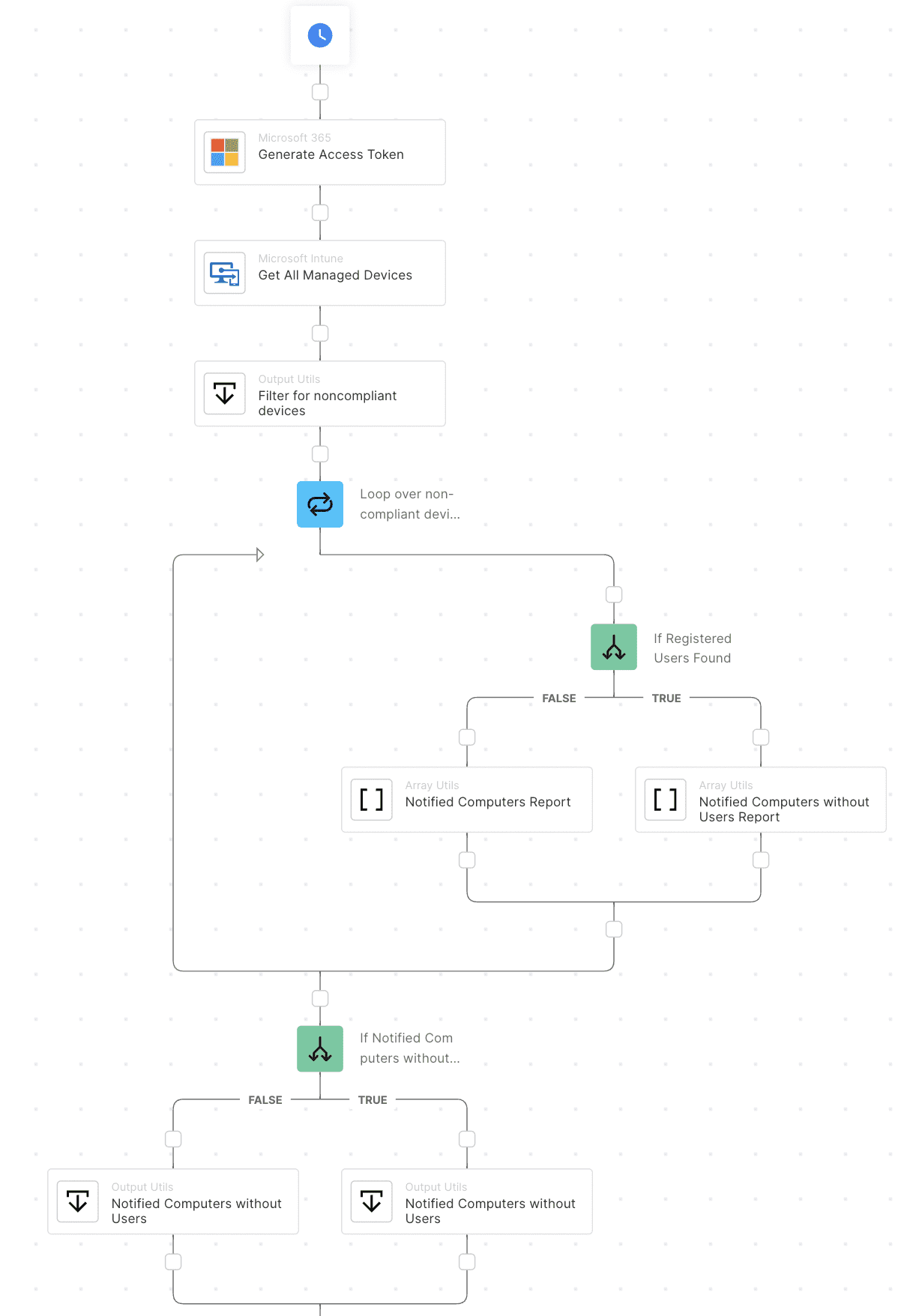
A segment of the workflow template available in Torq
This is a good example of how a relatively simple, pre-built template can make a big impact on recurring security activities. With just a few minutes of setup, you can eliminate hours of tedious work and improve your compliance efforts.
Get the workflow template
Already a Torq customer? You can find this workflow—Generate report on non-compliance devices (Intune)—and many more in the template library. Just add it to your Torq account, provide your Microsoft credentials, specify the report frequency, and enjoy.
Or, check out some of the other device management templates like Provide temporary device admin rights for Mac users, Rename new mobile device to ‘User–Serial Number’, or Add/Remove Azure AD users from global lists.
Get Started Today
Not using Torq yet? Get in touch for a trial and see how our no-code automation platform can add efficiency to your operations and improve overall security posture.



