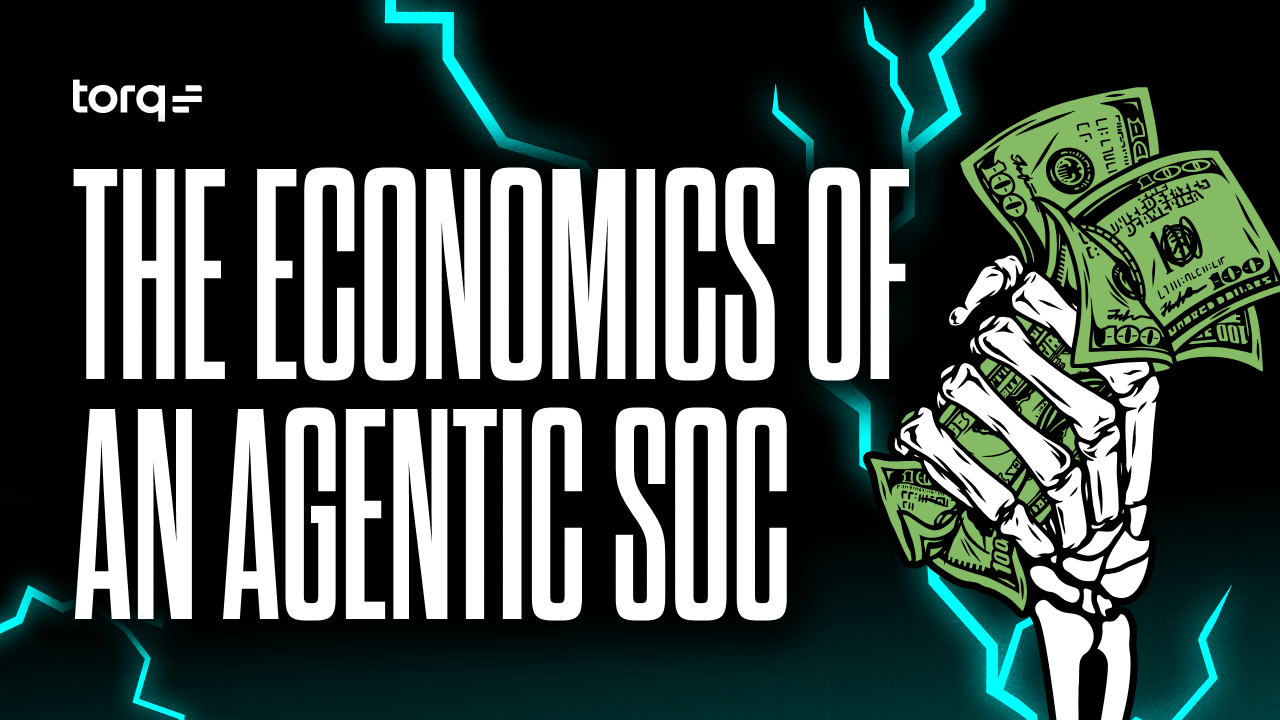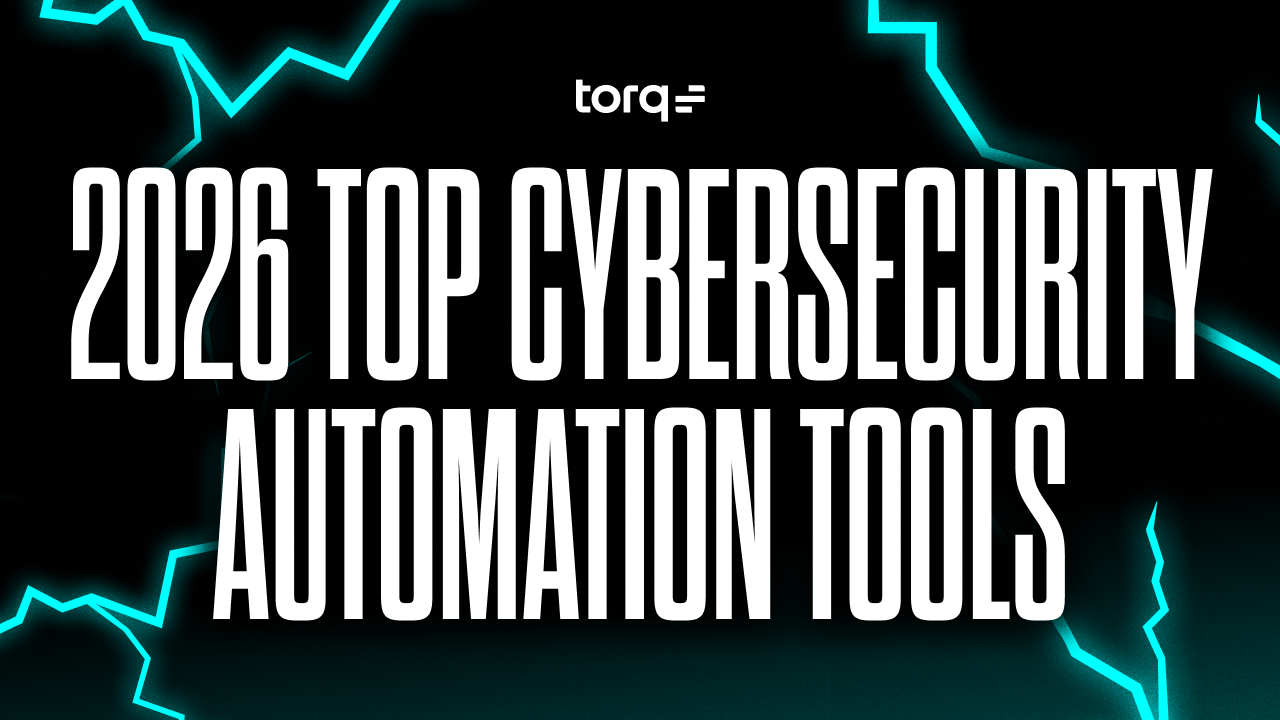Contents
Get a Personalized Demo
See how Torq harnesses AI in your SOC to detect, prioritize, and respond to threats faster.
“Chatbot” might bring to mind clumsy retail pop-ups asking if you need help finding shoes — not exactly the stuff that gets a SOC analyst’s pulse racing. But in modern security operations, chatbots are no gimmick.
AI-powered security chatbots are transforming the SOC into a faster, more collaborative, and more proactive environment. They don’t just chat; they alert, enrich, and execute. From posting high-fidelity threat notifications the instant they occur, to triggering automated remediation workflows, to centralizing every decision in a shared channel, chatbots act as a real-time command interface for your security stack.
When embedded in platforms like Slack or Microsoft Teams (and powered by a robust automation backbone), chatbot automation becomes the front door to your SOC, accelerating response, eliminating silos, and putting the entire security team on the same page in seconds.
What Is Chatbot Automation?
Chatbot automation uses software bots — often enhanced with artificial intelligence (AI) and natural language processing (NLP) — to execute tasks, provide information, or trigger workflows automatically in response to user input or predefined events.
Automated chatbots vary in sophistication and design.
Rule-based chatbots: Operate on predefined rules and decision trees. They’re quick to deploy and easy to maintain, but limited to the scenarios they’ve been programmed to handle.
Artificial intelligence chatbots: Powered by natural language processing (NLP), these bots understand context, adapt to user input, and can autonomously handle complex requests.
Hybrid chatbots: Blend rule-based logic with AI-driven intelligence. They follow decision trees for routine interactions but switch to AI for nuanced queries and can seamlessly escalate to a human analyst when needed.
How Chatbot Automation Works
- Receives an alert or request from a connected system (SIEM, EDR, IAM, etc.) or directly from an analyst in chat.
- Understands the command or message using rule-based logic or AI/NLP to interpret intent.
- Fetches relevant data from integrated tools (e.g., threat intel feeds, asset inventory, HR systems).
- Executes pre-defined playbooks or auto-remediation actions, like disabling an account, quarantining a device, or escalating a ticket.
- Confirms completion and logs results directly in the chat thread for transparency and collaboration.
- Learns and adapts (if AI-powered) to improve accuracy, speed, and relevance over time.
Torq’s Approach to Chatbot Automation
Torq’s chatbot automation furthers this concept by embedding hybrid chatbot capabilities into the Torq HyperautomationTM Platform. This means:
- Deterministic precision for critical actions: Pre-approved, policy-driven case management runs instantly for high-trust commands like blocking users, isolating endpoints, or enforcing compliance controls.
- AI-powered intelligence for dynamic requests: Through Torq Socrates, the AI SOC Analyst, the chatbot can interpret natural language queries, enrich alerts, and guide analysts with context-aware recommendations.
- Direct integration with your stack: With 300+ native integrations, Torq’s chatbot can orchestrate actions across SIEM, SOAR, EDR, IAM, SaaS, and cloud environments, all from Slack, Teams, or other chat platforms.
- Built for SOC speed: By keeping analysts in the conversation and automating enrichment, remediation, and documentation, Torq’s AI-powered chatbot reduces MTTR and centralizes collaboration without requiring console-hopping.
With Torq, chat platforms like Slack or Teams become real-time SOC command centers, enabling security teams to detect, investigate, and respond in seconds, directly from the tools they already use every day.
How to Set Up a Security Chatbot with Torq
Integrating AI Chatbots into Slack, Teams, or Other Tools
Torq natively integrates with popular chat applications, making setup quick and seamless.
- Connect your chat platform: In the Torq console, select your target app (Slack, Microsoft Teams, etc.) and authorize the integration.
- Map to security workflows: Choose which workflows you want to make accessible through chat commands, anything from IP lookups to full remediation playbooks.
- Define permissions: Restrict sensitive commands to specific channels, users, or groups to ensure only authorized personnel can execute critical actions.
- Go live instantly: Once linked, the bot is ready to execute workflows in real time from your chat interface.
Because the integration leverages Torq’s automation engine, any workflow you build is instantly available via chat, no separate scripting or API work needed.
Customizing Chatbot Commands for Security Workflows
Torq’s no-code/low-code visual editor allows you to design security chatbot commands that match your security team’s exact needs. Examples include:
- /torq get-ip-reputation 8.8.8.8: Queries integrated threat intel sources and returns reputation scores instantly.
- /torq block-user jane.smith: Disables a user account in Okta, Azure AD, or other IAM systems in seconds.
- /torq isolate-endpoint host123: Triggers EDR isolation on a compromised asset.
- /torq get-case-status 457: Returns the current investigation status from Torq’s case management.
Each command can be as simple or complex as you like. You can chain multiple actions together, like enriching a domain, checking for internal access logs, and disabling an account, all from one chatbot command.
Real-World Example: Torq’s ChatOps in Action
Imagine this scenario:
- Your email security system detects a phishing alert.
- Torq automatically posts an alert in your SOC Slack channel:
“Potential phishing detected for user [email protected] – Click for details.” - An analyst replies in the same thread:
/torq get-domain-reputation malicious-link.com - The bot instantly responds with:
“Domain is confirmed malicious. Reputation score: High Risk.” - The analyst executes:
/torq disable-user john.doe - Torq triggers the remediation workflow, disabling the account in Okta, notifying the IAM team, and updating the case in Torq’s system.
- Total time to containment: Under two minutes, without leaving Slack.
From Alerts to Actions — All Inside Your Chat Window
By integrating Torq into your chat tools, you:
- Reduce context switching: Analysts stay in the same interface while taking action.
- Accelerate response time: Critical commands are only a message away.
- Enforce consistency: Chatbot commands execute the same workflows every time.
- Enable collaboration: All actions are visible in-channel, improving transparency and shared awareness.
How Chatbots Enhance Security Operations
AI-powered chatbots aren’t just another channel for alerts; they reshape how SOCs operate. By embedding automation in familiar chat environments, they:
- Improve speed: Analysts can take action without leaving the conversation.
- Increase visibility: Every stakeholder sees the same updates in real time.
- Enhance collaboration: Security, IT, and DevOps can coordinate instantly during incidents.
A chatbot can notify the team of a phishing attempt, fetch related logs when asked, and even block the malicious domain, all within the same thread. That’s ChatOps for security in action.
Top Use Cases for Automated Chatbots in the SOC
Automated threat detection and alerts: Automated chatbots can serve as the first point of contact for high-priority alerts, eliminating delays between detection and analyst awareness. By integrating directly with SIEMs, EDRs, cloud security tools, or Torq workflows, bots can instantly post curated, high-fidelity alerts into a shared SOC channel.
This means analysts get notified in seconds — not minutes — and can immediately start collaborating on next steps. For example, when a suspicious login from an unusual geo-location is detected, the bot posts the alert along with initial context such as user, source IP, and device type.
Collaborative incident response via ChatOps: An AI chatbot turns your chat platform into an incident war room. Instead of jumping between ticketing systems, consoles, and email, analysts and incident responders coordinate directly in a single thread. They can request enrichment from the bot (e.g., “Get file hash reputation”), pivot to related indicators, or even pull up historical case data. Follow-up actions, such as assigning remediation steps or requesting additional context, happen in real time, with everyone on the same page.
Faster access to threat intelligence and logs: In a traditional SOC, pulling a file hash verdict or log snippet can mean logging into multiple systems, navigating dashboards, and running queries. With a chatbot, the process is as simple as asking: /torq get-file-verdict 123abc…
The bot queries integrated threat intelligence platforms (like VirusTotal, Recorded Future, or internal IOC repositories) and posts the result in seconds. This approach removes the friction of multiple logins and speeds up the enrichment phase of an investigation.
Triggering remediation workflows via chat: The real power of ChatOps comes when a bot isn’t just delivering data — it’s taking direct action. With Torq, a chatbot can trigger pre-approved remediation workflows instantly on command, such as:
- Quarantine a suspicious endpoint in EDR
- Disable a compromised Okta account
- Block a malicious IP at the firewall
Because these workflows are automated, they execute in seconds with full consistency, and permissions can be tightly controlled to prevent misuse.
Creating a record of incident response: Everything that happens in a chatbot conversation is automatically logged in the chat history. This provides a searchable, time-stamped record that can be invaluable during audits, compliance reviews, and post-mortems. SOC managers can quickly reconstruct who did what, when, and why, without chasing down fragmented notes or emails.
Key Benefits of Chatbot Automation in Cybersecurity
- 24/7 availability and communication: Security doesn’t stop when the SOC is offline. AI-powered Chatbots operate around the clock, instantly notifying the right team members no matter the hour.
- Centralized security conversations: Everyone sees the same alerts, context, and decisions in one channel.
- Improved visibility and traceability: Every action and decision is captured in chat, creating a verifiable audit trail.
- Reduced analyst workload: Bots handle routine lookups, enrichment, and workflow triggers — freeing humans for complex analysis.
Chatbots vs. Traditional Security Tools: What’s the Advantage?
While dashboards and consoles are powerful, they require manual navigation, context-switching, and trained operators. Automated chatbots bring:
- Real-time interaction in a familiar interface: Analysts can query threat intel, pull logs, or trigger workflows directly in the chat window they already use for coordination. This eliminates the mental and operational overhead of learning and navigating multiple security consoles.
- Faster decision-making with instant context: As soon as it posts a notification, a chatbot can enrich it with relevant details — like reputation scores, related incidents, or asset ownership — giving analysts everything they need to act without hunting for additional information.
- Fewer workflow breaks: In traditional SOC workflows, collaboration happens in one tool, investigation in another, and remediation in yet another. With ChatOps, all three occur in the same thread. Context isn’t lost; decisions can be executed immediately while everyone involved stays in sync.
Security chatbots aren’t here to replace your SIEM, or EDR. Those platforms provide the detection logic, deep investigation tools, and specialized responses your SOC needs. Intelligent chatbots act as the connective tissue, making these tools more responsive, accessible, and collaborative by bringing their capabilities into a single, shared interface.
The result is faster MTTR, higher SOC throughput, and less analyst fatigue, without sacrificing the depth and power of your existing security stack.
The Case for ChatOps-Driven Security
Automated chatbots are a strategic interface for modern SOC automation. By combining AI-powered decision-making with automated workflows inside your team’s everyday chat tools, security teams gain a real-time, collaborative command center that eliminates silos and accelerates incident response.
With conversational AI and artificial intelligence–driven logic, Torq’s chatbots can interpret text commands, fetch context from threat intelligence, trigger remediations instantly, and keep the conversation flowing across all stakeholders, without requiring console-hopping or manual lookups. Whether it’s powered by machine learning for adaptive insights or rule-based precision for deterministic actions, the result is faster MTTR, reduced analyst fatigue, and higher operational consistency.
As threats accelerate, the speed of your response matters more than ever. See how Torq Hyperautomation brings instant, intelligent, and collaborative security operations to your team.