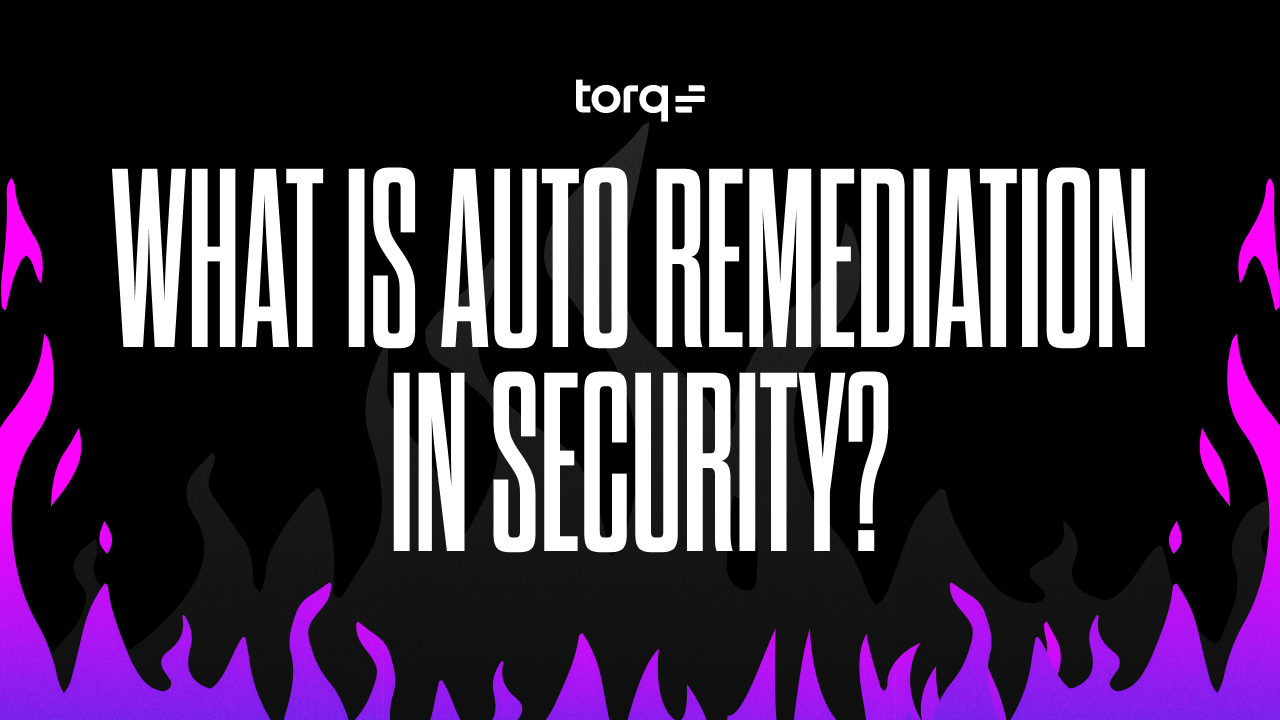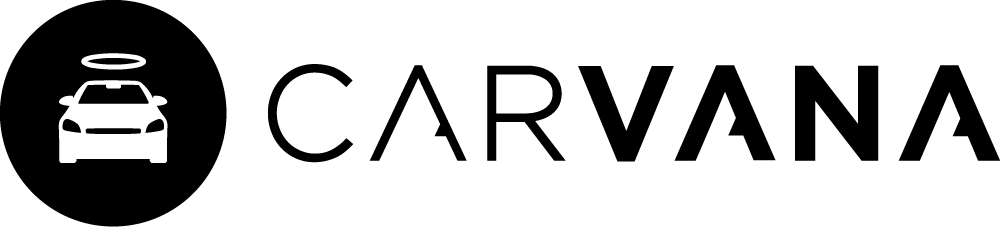Attackers aren’t waiting around while your team manually investigates every alert, updates every firewall rule, or sends out those “please reset your password” emails. If you’re still relying on human intervention for every step in your incident response process, you’re already behind.
That’s where auto-remediation comes in — your SOC’s not-so-secret weapon for quickly remediating threats, reducing burnout, and eliminating manual busywork once and for all.
What Is Auto-Remediation?
Auto-remediation, also known as automated remediation, is the process of automatically detecting, triaging, and resolving security incidents with minimal human intervention. Leveraging AI and automation in the SOC, auto-remediation swiftly addresses threats, operational issues, and compliance violations before they escalate.
Compared to manual processes, auto-remediation delivers greater speed, consistency, and scalability — critical elements for modern SOC success.
How Does Auto-Remediation Work?
In a typical SOC, auto-remediation involves four key stages:
- Detection: A system flags a suspicious login or abnormal behavior.
- Triage: Your platform checks context. Is this a known issue? Is this user legit?
- Remediation: If the threat meets the right criteria, your auto-remediation playbook kicks off: isolate the asset, notify the user, reset the password, and update relevant tools.
- Documentation: Every step is logged, so your audit trail stays clean.
Five Key Benefits of Automated Remediation
- Rapid response: The longer a threat lingers, the greater the damage. Auto-remediation slashes your mean time to response (MTTR) and gets you back on offense.
- Reduced analyst burnout: Alert fatigue is a thing. Offloading repetitive tasks frees up your team to focus on real, strategic work.
- Consistent uutcomes: Security automation ensures precise, repeatable responses without human error or oversight, following defined protocols every time.
- Scalable operations: As alerts multiply, automation scales effortlessly, allowing your SOC to manage larger volumes without adding headcount.
- Improved compliance: Automated remediation enforces security standards (e.g., PCI-DSS, GDPR) by rapidly detecting and correcting policy violations, with thorough documentation for auditors.
Everyday Use Cases for Auto-Remediation
Phishing containment: Automatically isolate compromised inboxes, revoke access to malicious emails, block phishing URLs, and notify users.
Malware-infected host quarantine: Detect malware, isolate the endpoint from the network, trigger EDR scans, and escalate the issue if necessary.
IAM policy violations: Spot privilege escalations or inactive admin accounts and auto-revoke access, enforce MFA, or disable the account, keeping identity sprawl in check.
Cloud misconfigurations: When CSPM detects risky S3 buckets or open ports, auto-remediation can tag the asset, log the fix, and alert the team.
Failed login brute force attacks: Identify login abuse patterns, block IPs, lock targeted accounts, and update firewall rules automatically, before damage is done.
Autonomous Remediation with Torq HyperSOC™
Torq HyperSOC™ takes auto-remediation from automated to autonomous. With powerful agentic AI, HyperSOC enables the automatic detection, triage, and resolution of security incidents, eliminating the need for human intervention. Powered by Socrates — the AI SOC Analyst — and a suite of specialized AI micro-agents, HyperSOC auto-remediates over 95% of Tier-1 security operations. Here’s how it works.
Always On Detection and Triage
Torq integrates with your entire security stack: EDR, SIEM, email, IAM, cloud, and more. When a threat is detected, Torq Socrates immediately pulls in relevant data to triage the alert, determine its legitimacy, and assess severity.
Auto-Remediation with Agentic AI
Each agent within Torq’s Multi-Agent System (MAS) specializes in a different SecOps task, like investigation, enrichment, or containment. Once an alert is confirmed, these agents autonomously execute a pre-validated remediation path, such as:
- Blocking compromised accounts in Okta or Azure AD
- Quarantining infected endpoints via EDR tools like CrowdStrike
- Revoking malicious OAuth tokens
- Killing malicious processes or containers in cloud environments
- Auto-closing resolved tickets in platforms like Jira or ServiceNow
Zero-Code, Full Oversight
Even with fully autonomous operations, Torq gives analysts total visibility. They can supervise AI remediation workflows, approve actions, and modify runbooks in natural language — no coding needed.
Unmatched Speed and Scale
HyperSOC enables SOCs to process and remediate 3–5x more alerts without expanding the team, reduce investigation time by up to 90%, and eliminate 95% of Tier-1 tasks — entirely autonomously.
Torq + Abnormal: An IRL Example
Torq HyperSOC brings autonomous remediation to life in the real world with Abnormal Security email security. When Abnormal Security flags suspicious behavior, whether it’s an account takeover attempt, credential phishing, or post-delivery malware, Torq instantly kicks off a no-code auto-remediation workflow. That means the second a threat is detected, action is already underway.
Torq pulls in context from identity systems like Okta, security tools like CrowdStrike or SentinelOne, and communication platforms like Slack or Teams to automatically lock accounts, revoke sessions, isolate endpoints, delete malicious emails, and notify impacted users.
Torq’s workflows can dynamically engage users to confirm suspicious activity, add decision branches based on user role or device posture, and escalate to humans only when needed.
TL;DR: Your SOC Can’t Survive Without Auto-Remediation
Auto-remediation is the engine behind scalable, resilient, and efficient security operations. By integrating automated remediation into your security operations, you transition from reactive firefighting to a proactive, autonomous SOC. With threats growing increasingly sophisticated, your SOC can’t afford manual inefficiencies.
Make auto-remediation a central part of your security strategy. Let Torq’s agentic AI-driven automation handle threats at machine speed, empowering your analysts to focus on strategic security initiatives.
Thinking about adding AI to your SOC? Get the inside scoop on what CISOs are considering, top use cases, and the key questions to ask vendors for a successful deployment.