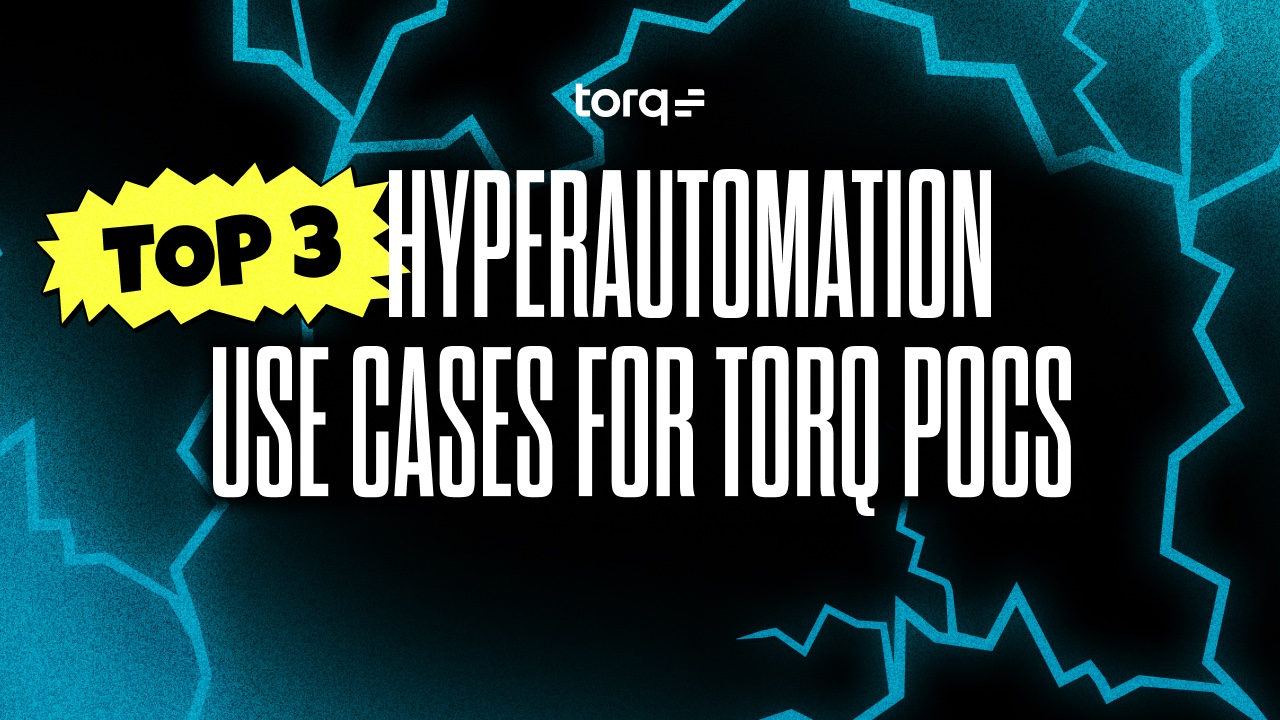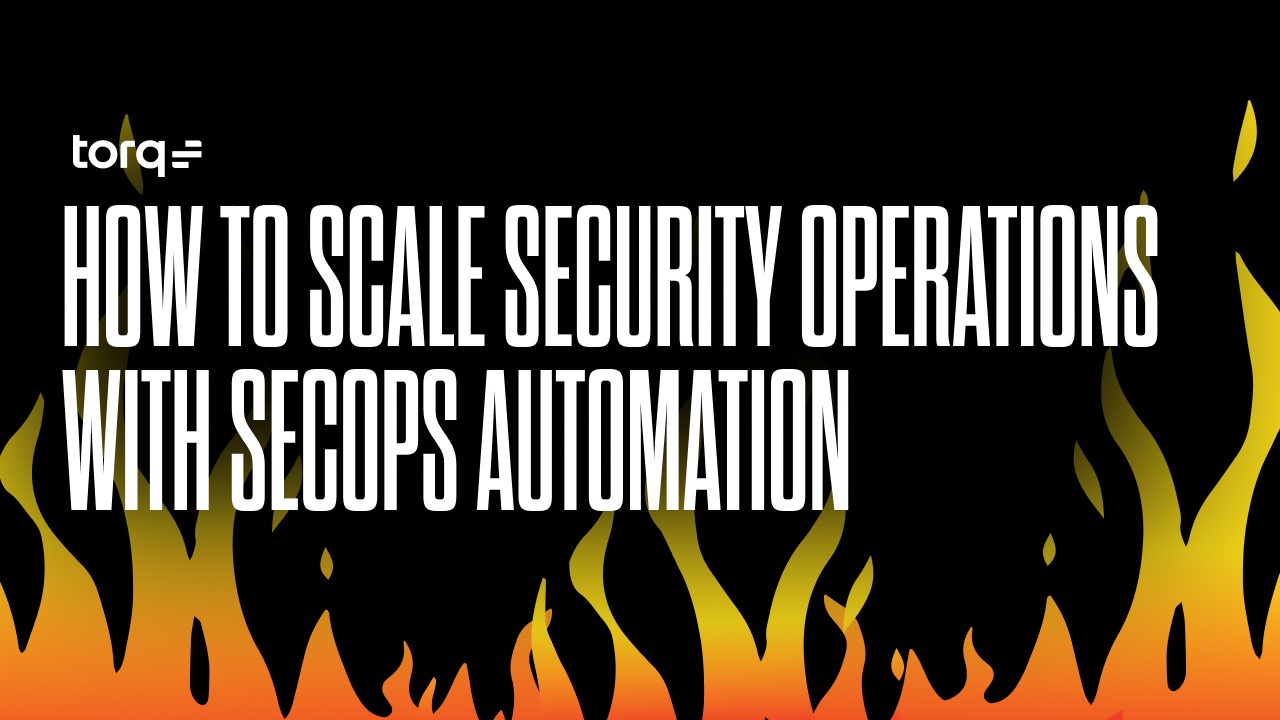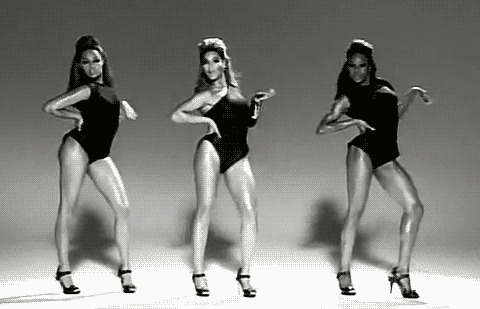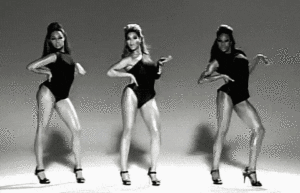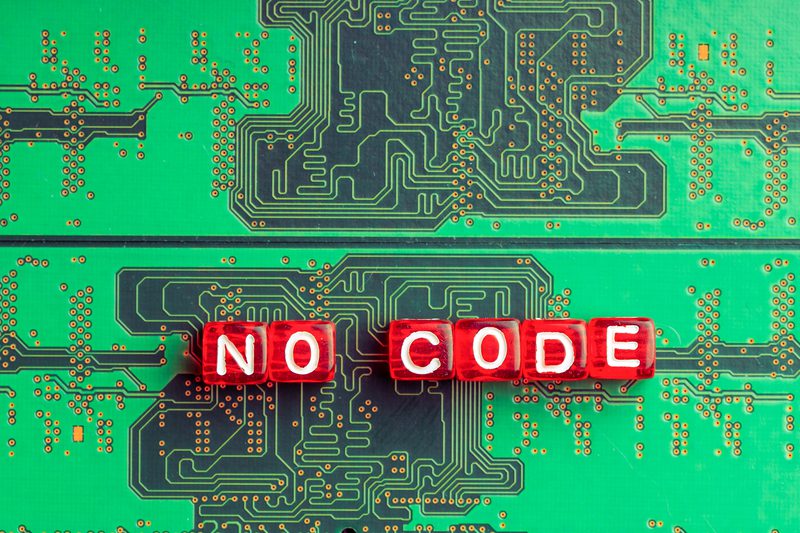Maintaining an online business presence nowadays means that malicious actors are going to target and likely exploit any application vulnerabilities they can find sooner or later. According to the 2021 Mid Year Data Breach Report, although the number of breaches has declined by 24%, the staggering number of records that were exposed (18.8 billion) means that there is still room for improvement.
How can you protect your business from the constant threat of exposure and security breaches? One crucial step is to establish solid foundational layers of security controls that check and validate every part of the SDLC. By using automation when performing those checks, you can detect and prevent common security risks and exposures before they end up in production.
Keep reading for a comprehensive overview of application security automation, along with four ways to automate security ops to protect the core of your business from data breaches.
What Is Application Security?
The term application security (AppSec) refers to the series of processes and tools related to security controls that development teams use during SDLC. Creating secure software is hard, mainly because there are myriad risks involved. Attackers prefer to target web applications instead of infrastructure components because these applications offer a convenient way to access databases or other internal systems. Defenders need to plug up every conceivable hole, while attackers only have to find one vulnerable spot. This often results in an uneven playing field.
To counter that pervasive threat, development teams must adopt effective methodologies and best practices for developing secure software. One way to do this is to utilize tools to analyze the code both statically and dynamically to pick up any known insecure idioms. For example, a tool might flag code that is implementing unsafe casting, secrets that have been committed to VCS, or a failure to close streams after they have been used. Developers can manually review these issues and fix them before they get deployed to production.
Another strategy is to scan application dependencies. For example, when developing a financial app, developers might use an open source library that offers a convenient currency model. But how would they know that this library was safe? Dependency scanners monitor those dependencies and check to see if they are out of date or suffer from open CVEs. That way, they will know as soon as possible if anything changes.
Writing secure software starts with integrating proper application security controls and automating the process. We will explain that part next.
The Main Benefits of Automating Application Security
As we mentioned earlier, there are several tools and processes that development teams employ to flag risks in their software repositories. Automating this task helps you make the most of this process. That’s because you can achieve better coverage when looking for threats and find them sooner when you eliminate the manual parts of the process.
In addition, you will be better equipped to respond to security incidents. Your AppSec teams will have all the context they need to address any issues. Finally, you can achieve better compliance and auditing scores, since this eliminates the risks involved in working manually, such as skipped events and slower response rates.
Next, we’ll explain four important ways to automate application security operations.
Four Ways to Automate Application Security Ops
1. Trigger Automated Security Flows as Part of Your CI/CD Pipeline
The best place to start with automation is to implement shift-left security within the CI/CD pipelines. When we say CI/CD pipelines, we mean the various steps that are taken when pushing code in a remote environment. These steps include admission to VCS and triggering the CI pipeline, static code analyzers, security alerts, bots, and notification systems as well as external security integrations. Incorporating these steps will give you the best chance of protecting your application from exploits.
2. Validate/Enforce Requirements and Perform Periodic Checks When You Create Repositories, Components, and Cloud Environments
When developers create new repositories or provision new clusters that operate company accounts, there should be a preliminary check to apply basic security templates and policies. This will prevent gaps or missed security controls from the moment you create those resources until you actually use them. You want to create default standards for all components that prevent them from existing in a sub-standard security state.
3. Orchestrate Follow-Ups for Application Security Findings, Assign and Escalate Issues, and Validate Fixes
Once the system pinpoints security issues in your resources, you should use a separate mechanism to capture those events and store them in a threat intelligence platform. As we explained in this article on the basics of threat intelligence, you can pull and combine those indicators, run customized workflows, and deliver the information you collected to the system of your choice.
4. Automate Updates to Infrastructure-as-Code and Configuration Settings
Finally, consider your usage of Infrastructure-as-Code (IaC) and your configuration settings. These internal tools are part of the developer tooling, and they are also susceptible to exploitation. You will have to enforce the same kind of rules and policies when using those programs. It’s even better if you have an automated tool that monitors and updates only the development tools in your infrastructure. This way, you will not risk exposure or a major upgrade process if some of them become outdated or are found to contain a known vulnerability.
Next Steps: Automating Application Security Ops with Torq
The best way to automate application security ops is to create a strong foundation of tools, processes, and techniques. Attackers are constantly trying to exploit vulnerable applications. However, automating application security ops doesn’t have to be complicated. In fact, security and DevOps teams should be able to use a low-code platform to achieve those targets.
Torq offers a complete no-code platform for automating application security ops using threat intelligence, threat hunting, security bots, and workflow modules. You can request a demo here.